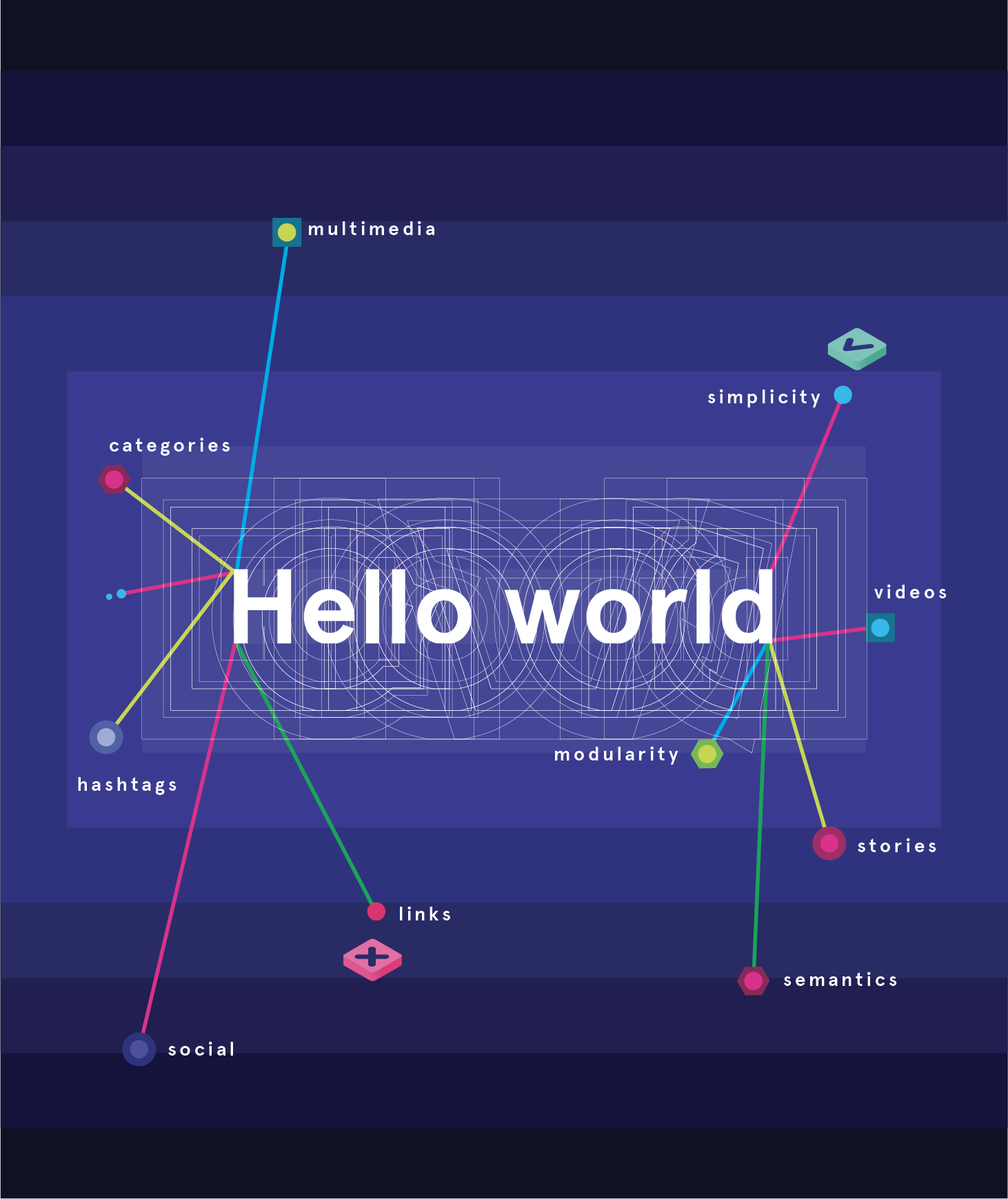
We are living in the era of digital content overflow. People are constantly engaging in digital conversations, observations, and transactions which contributes to the vast amount of available digital data. Under these circumstances standing out from the crowd is not an easy task. Whether you aim to position your products, communicate a message, or inform an audience, developing efficient and effective web content is a key strategy to accomplishing your goals.
Let’s start by defining web content. Although it might sound obvious, web content is more than any content uploaded to the web. True web content is composed of the texts, images, videos, and sounds that are present on websites while leveraging fundamental principles of the web such as hypertextuality, indexability, and dynamism. The presence of these characteristics is what sets apart isolated pieces of content from elements that can be searched, retrieved, and connected based on a diverse set of criteria. In this post, I want to focus on some aspects that will positively impact the way you organize and present your content through your digital channels and platforms to leverage the capabilities that the web offers to content creators.
1. Embrace brevity, modularity, and semantics
People engage with digital content in a different way than they do with printed materials. On the web there is more stimuli fighting for people’s attention, so its really easy to get off-track. On the other hand, digital content should be friendly for different devices, browsers, and search engines. So in order to be effective, web content should be modular, concise, and skimmable for people and machines alike.
Try to break down complex ideas into small paragraphs, use clear titles, and when necessary add lists, highlights, columns, sidebars, etc. These format elements provide your document with cues to help your users consume and understand your information more effectively.
Similarly, as with format resources, take advantage of semantic HTML elements to provide browsers with more information about the meaning and different sections of your document. Some examples of semantic HTML elements are header tags (<h1> to <h6>) which provide hierarchy to titles, and the blockquote tag (<blockquote>) that indicates sections that are quoted from other sources.
When we talk about brevity, we don't mean that web content can’t be comprehensive, detailed, or long. In this context, we refer to brevity as providing just enough information to communicate your message. If something doesn’t add value to your objective then there is no reason to include it. Brevity is an exercise in simplicity.
2. Harness the power of connection
A web page is a document, and unlike books and most printed materials, breaths interconnection, interactivity, and dynamism. Connecting two concepts, pages or websites through links is one of the key aspects that makes the web so powerful. However, sometimes when we are writing our content we forget about them and overlook these powerful tools. With the appropriate use of links, you can expand meaning, clarify topics, and connect related elements.
The idea is not to end up with a page that is a link farm, but to question which concepts could benefit from additional clarification, development, and connection. Not all pieces of content need links, but you can verify if yours could benefit from their usage by questioning which elements possess the possibility for further exploration. For example, if you are using a particular term that could be unfamiliar to some people, use a link to its definition so people can fully understand the meaning and get the most out of your information.
Using links creates multiple reading paths and provides users with additional possibilities for discovery.
3. Keep the text simple and functional
As mentioned earlier, web content can include text, images, sounds, videos, etc., however, it is really important that textual elements are just that: TEXT. Using images with text, embedded pdfs or other forms for encapsulating contents is most often harmful to your content because it removes its searchability, indexability, and can even decrease your page speed.
Information should be able to be copied, searched, referenced, and classified and if you upload a pdf you are instantly removing all those useful potentialities from your content. You would be surprised to know how regularly we find extremely valuable company information contained inside of a pdf on a client site. Once the pdf is open users are kicked out of the portal navigation, the information contained on them is not searchable, and if someone wants to make a specific reference to any of the content it is simply not possible since the reference is made to the entire document.
I could write an entire rant about why uploading pdfs to your website or portal is a bad idea, but I’m also aware that there are particular cases in which a pdf is necessary and the right thing to do, but as we always say to our clients, "if this can be web content let it be web content."
4. Embrace multimedia to enrich your content
Its been said that a picture is worth a thousand words, and going beyond cliché, it really is. Having an image or video that summarizes, illustrates or enhances your information is a good practice. This is particularly true for younger generations which established their relationship with digital consumption mainly through videos. Nonetheless, it shouldn’t be about placing images or videos just for the sake of it. The following are some examples where you can smartly justify the use of images and videos.
- If your content is about how to perform an activity or task, a video can illustrate the proper way to do it. Here you have two options, either you generate your own videos or you can link to existing videos made by others.
- If your content elaborates on different arguments to prove a position or point, providing users with an infographic that summarizes them all, will help them to see the big picture and to understand it more easily.
- If your content is trying to generate a particular ambiance, evoke a set of feelings, or refer to a particular lifestyle, the right images can trigger those feelings and work together with your text content.
- Finally, don’t forget the power of icons, symbols, and diagrams to summarize and convey meaning in a fast and simple manner.
Always leverage multimedia to explain, illustrate and engage your audience. Nowadays there are many sites from which you can get high quality, royalty free images, so rest assured there are plenty of options for you to choose from.
5. Make your content smart
The web provides tools that can add functionality to your content. My favorite functionality is categorization, also known as tagging - in the context of social media this would be like adding hashtags. With categorization, you enhance your content by using meta-data with the objective of adding discoverability to your content so users can find and explore documents based on their interests. For example, if you are writing about global warming on a blog platform such as WordPress, you can add a predefined category (taxonomy) so your article gets served to those users that indicated interest in environmental topics. Additionally, you can add custom tags (folksonomy) to define more particular topics included in your article.
Categorization is included in most Content Management Systems (CMS) and social media so you don’t have to put forth any additional effort to take advantage of this feature. Making your content smart means that you can play around with it: display blurbs in different sections, construct pages and dashboards based on content from a specific category, or even create mixes of content by including or excluding tags. In addition to adding links to related documents, this enables your content to go beyond the norm and likely be discovered by a wider audience.
6. Be ready to mingle
Web content is a social animal. Be sure you are enabling it to be shared, commented, downloaded, emailed, and posted. And if you do, do not forget to follow up on the resulting conversations to enrich the communication loop and gain a better understanding of the subjects that need further explanation or that generate the most interest in your audience.
Think of all the possible ways you can leverage social features to provide your content the wings it needs to reach wider audiences and generate a bigger impact. As follows are some examples:
- Adding social media sharing functionality.
- Adding comments - just be sure you can monitor and maintain the resulting conversations.
- Tweet-this functionality, makes it easy for your users to share the most relevant snippets of your content.
- Think about length and formats for friendly sharing.
7. Try to always to tell a story
Last but not least, is the value of storytelling. Humans are wired to be attracted to and pay attention to stories. The level of engagement generated by authentic and personal anecdotes greatly exceeds that of generic and impersonal content. Even if your content is not story-material in the traditional sense, try to present it in a way that can resemble a story.
As follows some examples to infuse storytelling into your content:
- Is there a problem, conflict, or situation that can be overcome with the help of your product, service, or offering?
- Is there a change in the order of things that needs to be addressed? Contrasting past, present, and future can create a unique storyline to navigate with your idea.
- Is there an alternate reality you can portray? Providing escapist scenarios draws people’s attention, once you have it, you have an audience ready to communicate your message.
At Base22, we have applied the previous principles to help organizations communicate and organizing their messages, policies, processes, and cultural information to their employees, clients, and citizens more efficiently. Do you have an additional principle for effective and efficient web content? Comment or send us a message. We would love to hear from you.



